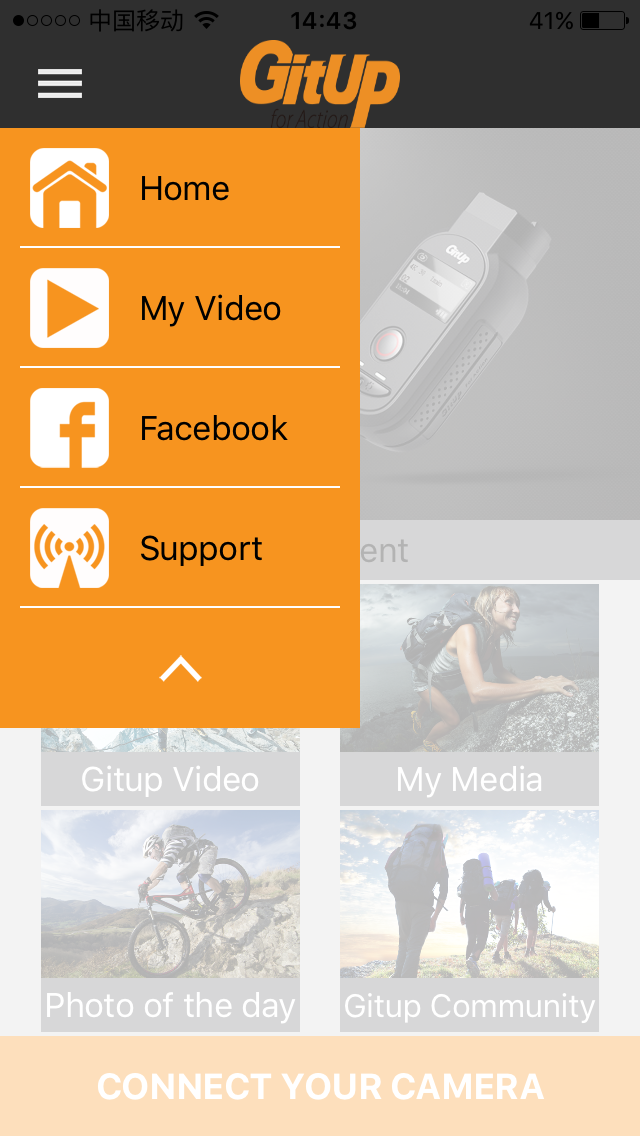Introduction for GitUp APP
Published :
12/01/2017 02:07:55
Categories :
GitUp
What can the App do for you?
With GitUp for action APP, is easy to control your GitUp action cameras and get full remote control of all camera functions.You could save and share your happy moment with other everywhere.
What Key-Features the APP would come with ?
- Capture The Shot
- Start and stop the recording
- Switch modes
- Live Preview
- Adjust settings
- Download video and photos to phone
What Camera would the App Compatible with ?
GitUp F1, Git2, Git2P, G3 Duo.
Where to download the App ?
GitUp App for Android:https://play.google.com/store/apps/details?id=com.viofo.gitup
GitUp App for IOS:App store and search “GitUp Ltd”(Requires IOS 1.8.1 or later. Compatible with iPhone, iPad, and iPod touch)
How to connect the camera with your phone?
1. Set your camera’s Wi-Fi Mode to AP states.
2. Keep press the side setting button for a while. Then you could see the Wi-Fi's name and its password in the screen.
3. Open the GitUp App, Go and Connect your camera.
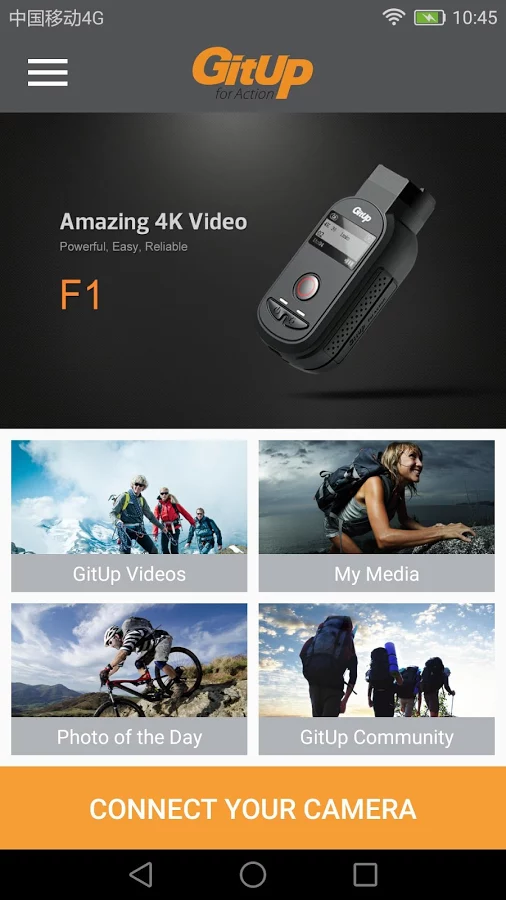
If you need to change more recording setting. You could enter the Top right’s setting Menu.
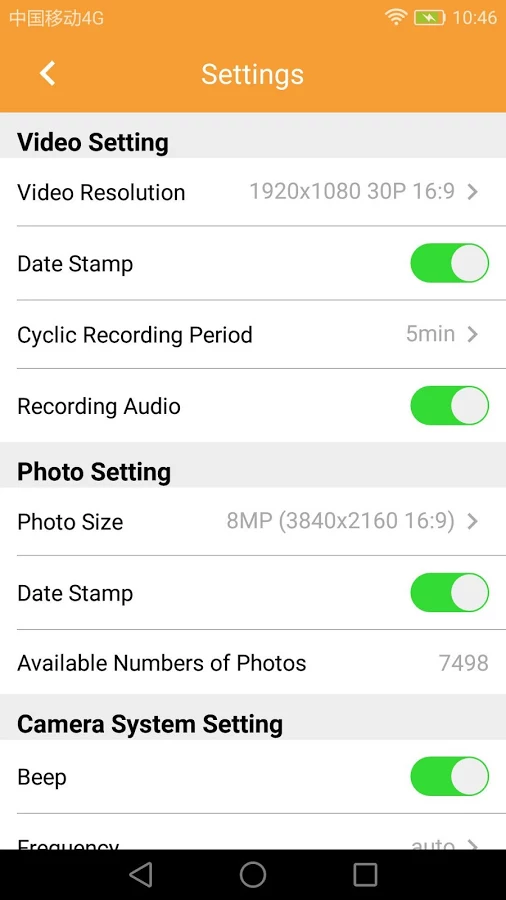
After above steps.You could press the middle circle button. And The camera would start recording.
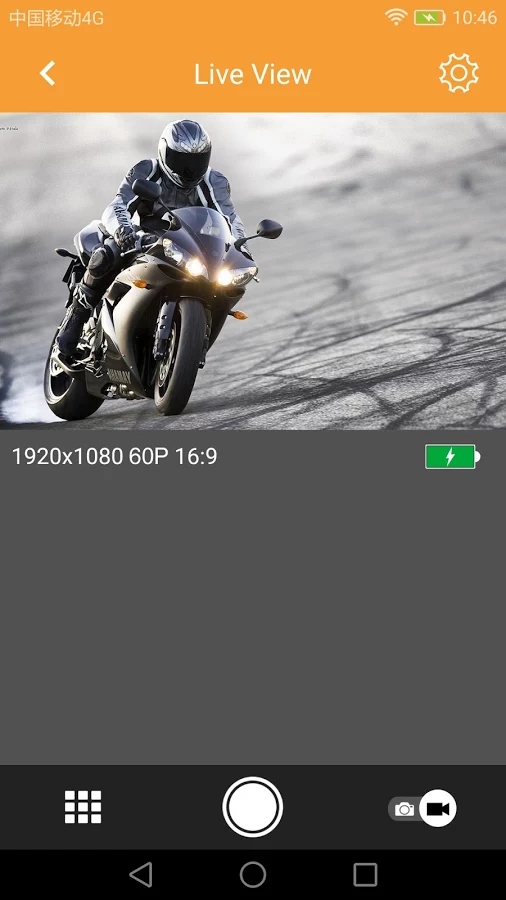
When you stop recording. You could check it in the folder. You could choose to download it or watch it online.(We recommend to download then to watch. Online watching would have some lag problem.)

Finally, you could share your video or photo with our community. Or if you have any problem ,you could contact with our supporter for help as well.